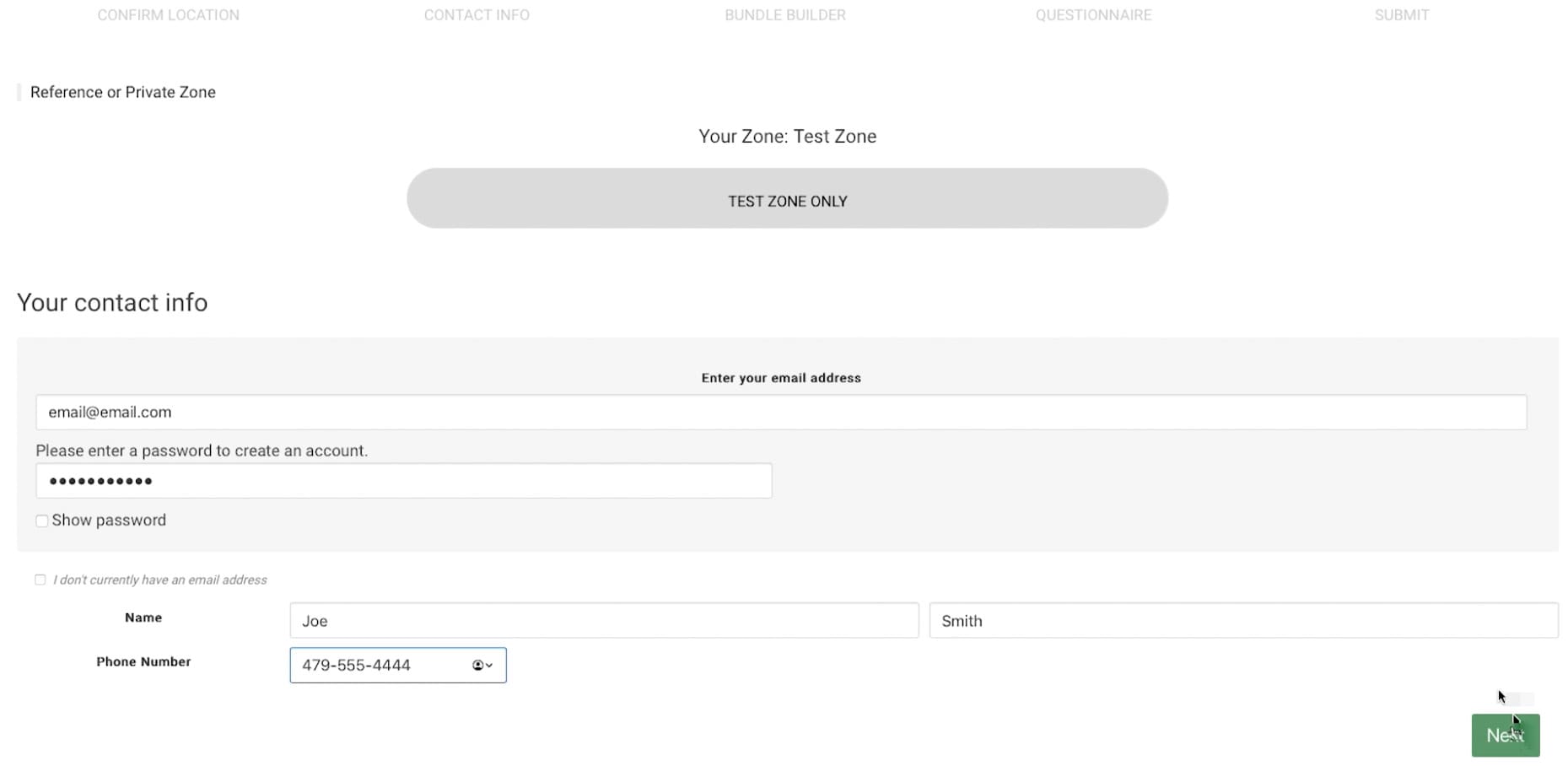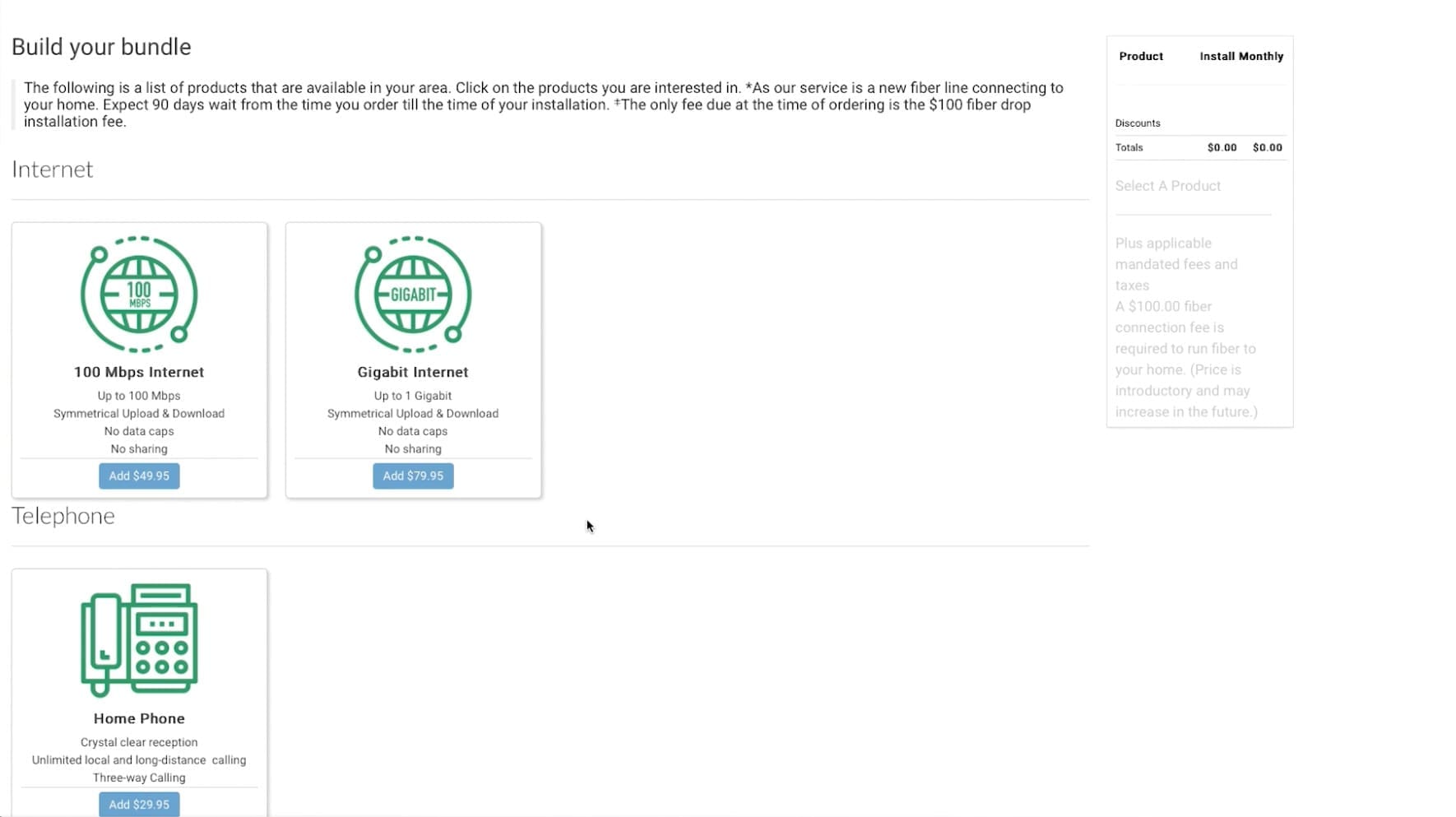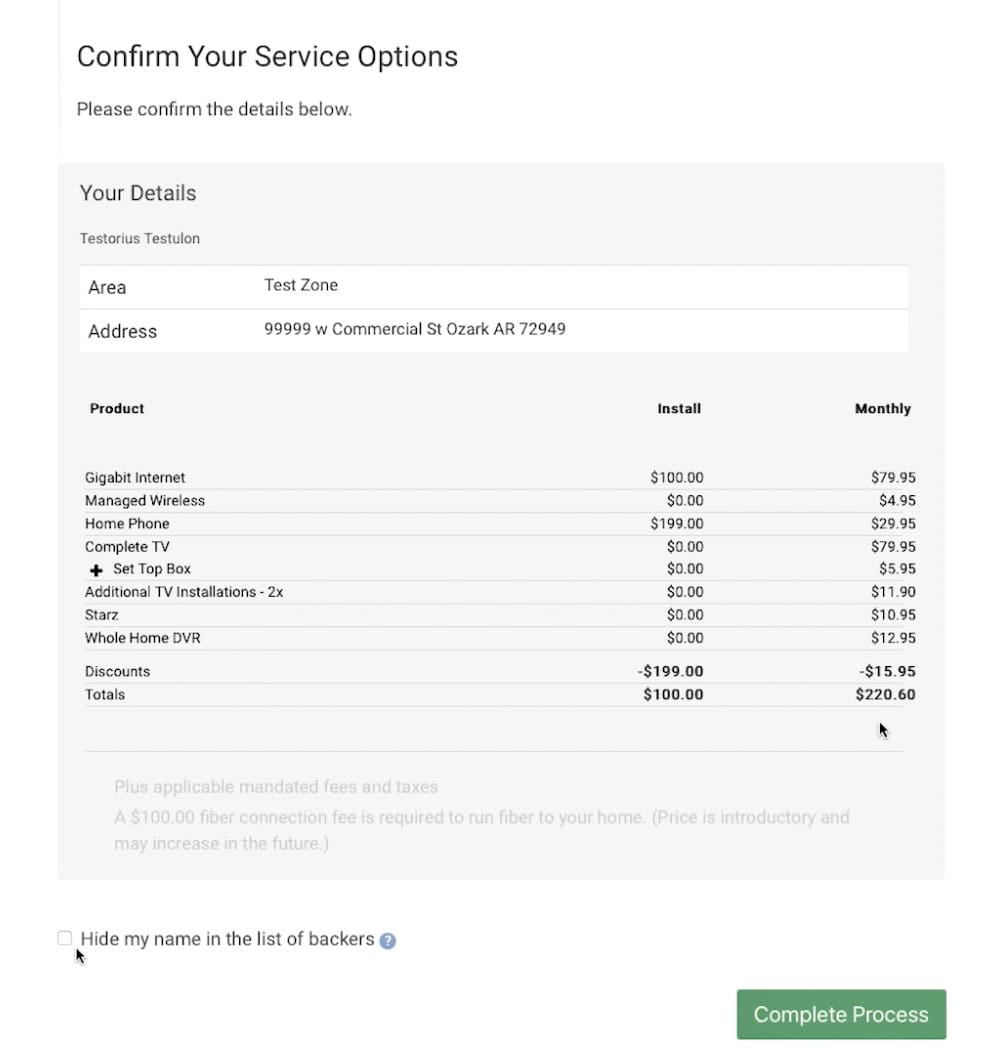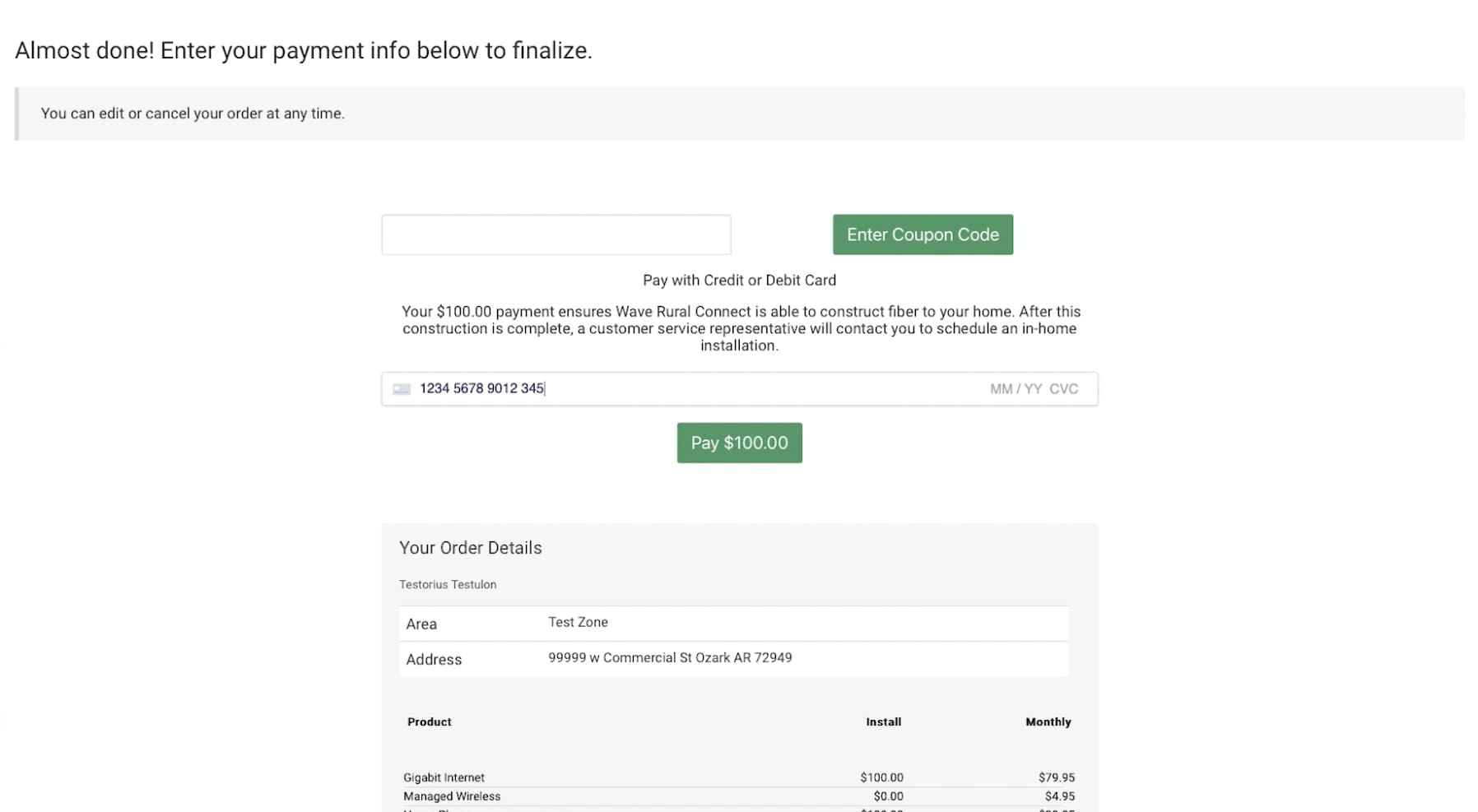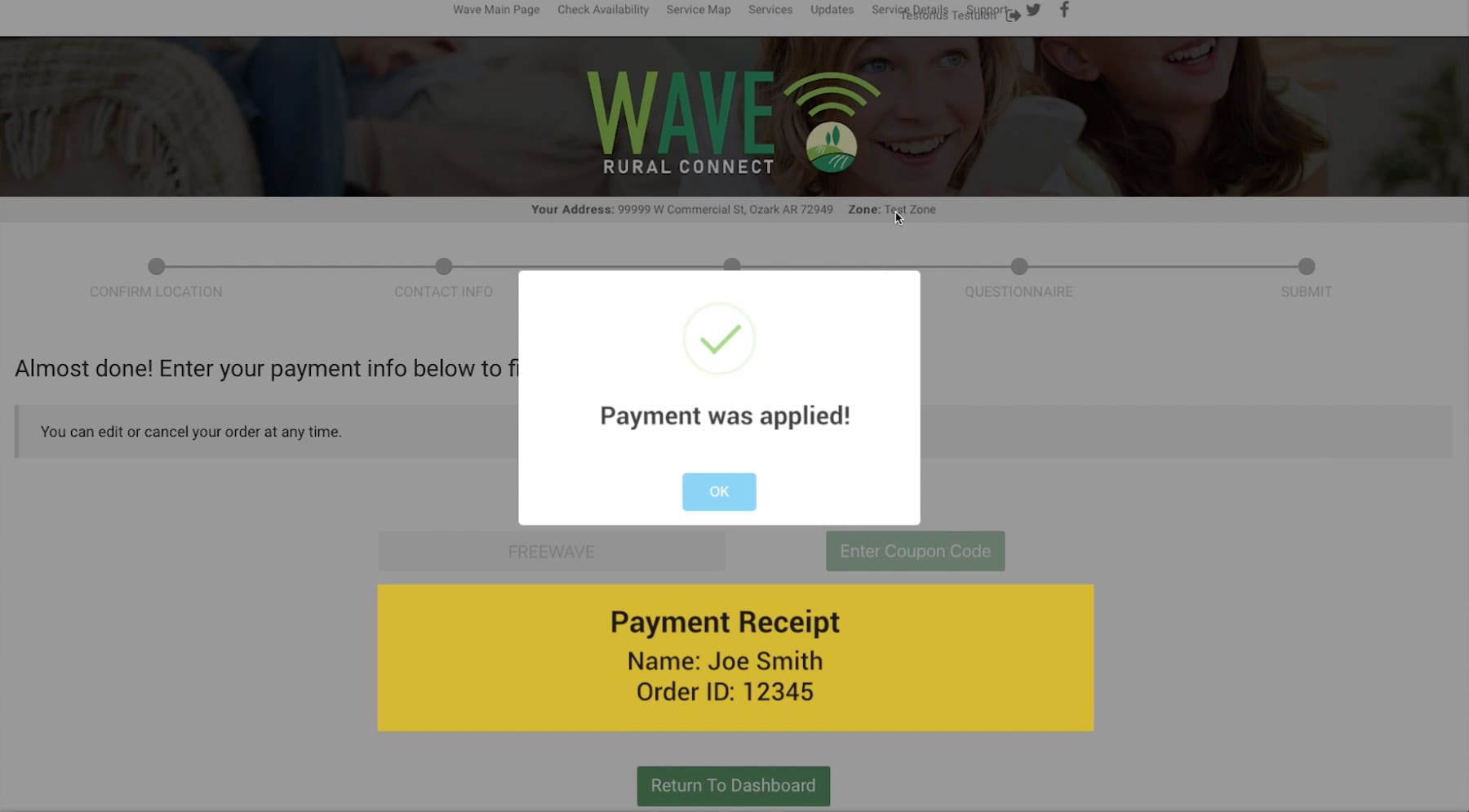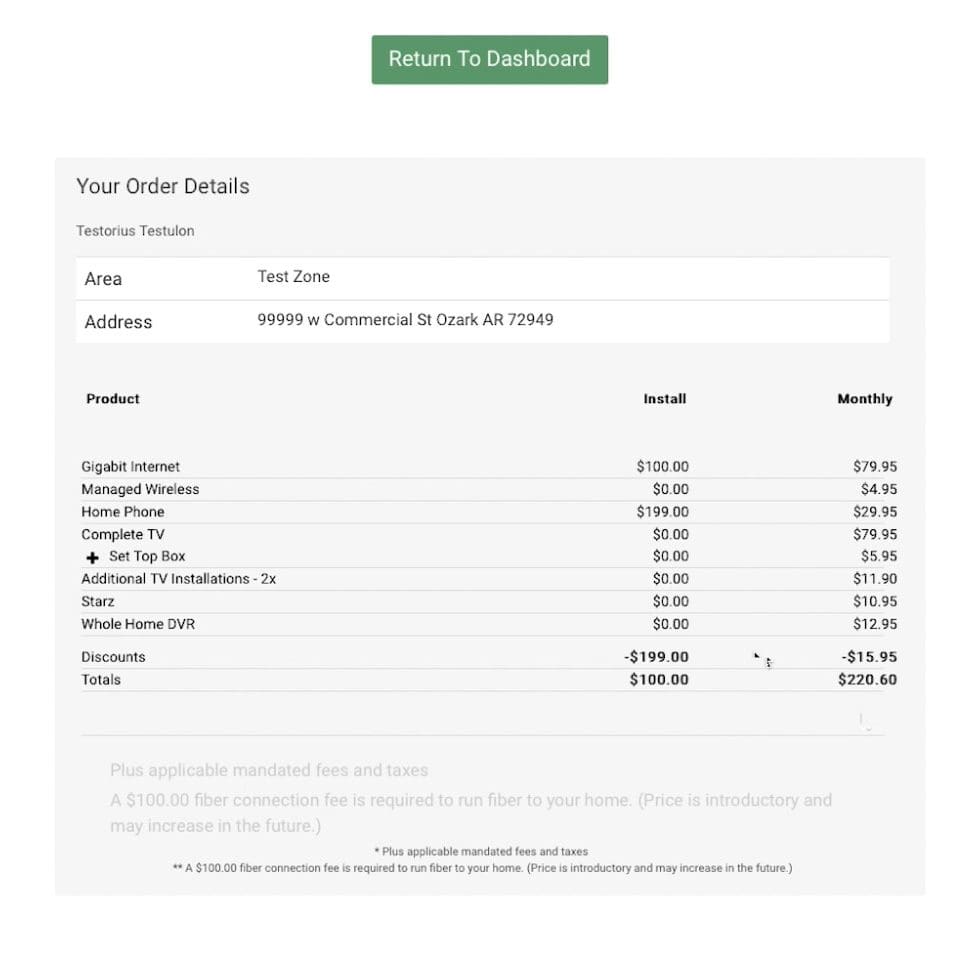- Enter your address into the Check Availability section on signup.waveruralconnect.com or waveruralconnect.com, and click NEXT
- On the Map screen, move the map pin icon to the building you want services installed
How To Sign Up for WAVE Rural Connect
Check Your Address
Contact Information
Enter your contact information, and click NEXT
If you choose the “I do not have an email address.” option you will not be able to log in online at a later date to complete an unfinished order or check your status.
If you do not have an email address, it is best to call us at 1.833.4WAVERC
Build Your Bundle
Pick your Internet, TV, and Phone options by clicking the price button below. Some products, such as Set-Top Boxes (STB) can have multiples if you have multiple TVs in a household.
REMEMBER! Bundle and SAVE: Any two products and save $5 Mo. and all three save $10.
On the right side of the screen is a summary of your order and monthly total (excluding taxes and fees)
Once you are happy with your selections, click COMPLETE PROCESS
Survey
Confirm your service choices.
Payment
This is the screen where you enter your payment details.
If you have a current coupon code, enter the code BEFORE you enter your card details.
If paying by check, you must call us to complete your order at 1.833.4WAVERC
Once your payment details are in, click PAY
You will receive a pop-up displaying the payment success/status and your order ID number.
Click OK
At this point you can log out, close your browser window, or click RETURN TO DASHBOARD to see your registrations and orders.
Dashboard and Order Detail Screens
When you are in the user dashboard area, you can see all your pre-registrations or paid and unfinished orders. If you have multiple buildings/orders you will see the separate orders on this screen.
Click any of the orders/registrations to see their details or to CANCEL them.
If you see a button that says COMPLETE ORDER this means you have a registration where you either stopped during the Bundle Builder or left the site before paying. You can click the button to finish where you dropped off.