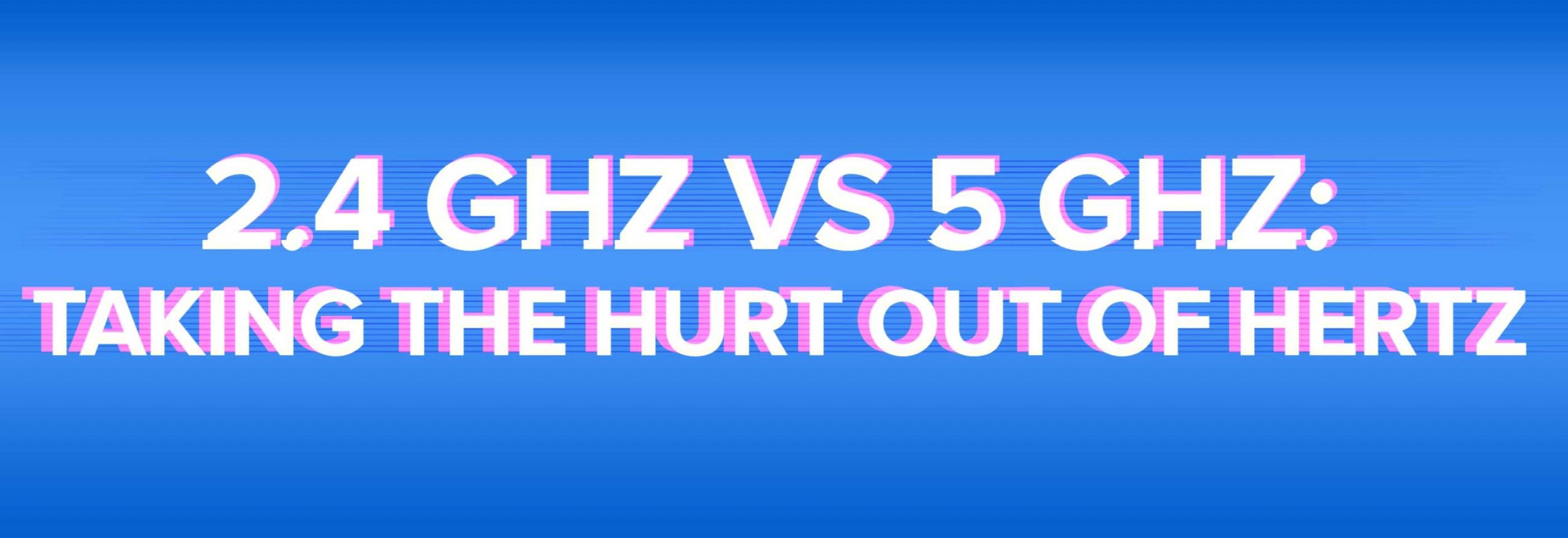A summary of the two WiFi bands.
2.4 GHz and 5 GHz signals primary differences are their speed and range. The 2.4 GHz WiFi band provides internet connectivity to a larger area while sacrificing network speed. The 5 GHz WiFi band gives us faster speeds but to a smaller zone. Each router is designed to deliver a specified range of radio frequencies that are important to ponder when deciding which WiFi band best suits your intended use.
Check out this list of the many WiFi standards, frequencies, and their theoretical qualities. Remember, the speeds you get from your router are still dependant on the internet service speed you currently subscribe to.
2.4 GHz vs. 5 GHz Range Comparison
[table id=16 /]
2.4 GHz vs. 5 GHz Speed Comparison
[table id=17 /]
Okay, but WHY are 2.4 GHz and 5 GHz so different?
The 2.4 GHz band has a wide wavelength suitable for farther reach and can comfortably pass through barriers like walls.
- 2.4 is excellent for outdoor areas
- Many devices clutter the 2.4 GHz band and make it noisy
- All of the band is contained in the 2.4 GHz frequency (vs. a range)
- Only 3 of 2.4 GHz channels do not overlap
The result is a slower and less agile wireless connection. Cordless home phones, garage door remotes, microwave ovens, security cameras, wireless headphones, and remote control toys all use this frequency.
The 5 GHz band transfers plenty of data promptly but has a shorter range. The narrow wavelength bounces off walls making for a great indoor connection.
- Narrow wavelength that has less barrier penetration
- Narrow wavelength passes more data at a faster rate
- 5 GHz has 23 non-overlapping channels
- Offers nearly 8X as much capacity (5.15 GHz to 5.85 GHz)
Let’s say you are using your tablet on 5 GHz as you walk room-to-room in your house; on 2.4 GHz, your connection might drop as you go. This is because of the limited non-overlapping channels. But you walk outside to the swimming pool, and your speedy 5 GHz connection seems less so, while your spouse is still getting reception on 2.4 GHz.
Let’s Talk Over Coffee
A coffee shop is an excellent metaphor for WiFi bands. 2.4 GHz is like a ubiquitous national coffee chain. It’s noisy and hard to find a table with enough space. Even when you sit down, your conversations are struggling to keep up, and it’s hard to get quality service.
Imagine yourself in a hidden-away coffee shop: less crowded, easier to find a space, a more relaxed conversation, and faster service. These traits make 5 GHz ideal for laptops, phones, tablets, and other data devices you’re using in enclosed spaces.
Choosing the right WiFi bands provided by the Wave 844G Gateway.
First, check all of your devices to see if they are compatible with the 5 GHz band. If they are not, you can still connect to a 5 GHz band, but the devices won’t be able to utilize the advanced features and speed. Reference the chart above to determine what speed you can expect based on its WiFi band type.
Think about how you use your device. If you mostly check Facebook, text, and watch short videos or like to move around the house and outdoors often, 2.4 GHz could be your better default. However, a newer device that you enjoy for gaming, HD movies, and use mostly indoors 5 GHz is a great way to go!
Either connection will allow you to experience the higher quality connection that fiber provides versus coaxial, cellular, and satellite. For more information on connectivity and other details, check out our Tech Support page and keep watch on our news feed.